To make tagging posts of content with taxonomy terms easier, there is a way to add (and remove) taxonomy terms to multiple posts all at once.
How to add taxonomy terms to multiple posts of content
1. Click to expand Site Content
2. Click to expand Browse
3. Select Content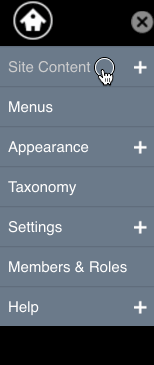
4. Use the toggle boxes to select the posts that you want to add (or remove) taxonomy terms to

5. Under the Operations area, click the drop down menu and select "Apply Taxonomy Terms". NOTE: You can only remove terms by selecting "Remove Taxonomy Terms"

6. Click the "Execute" button to the right of the drop down menu
Updated: 16Jun16
