The dataverse search widget allows your site visitor to search your Dataverse on your OpenScholar site. When creating the widget, you'll be able to select your Identifier by either the DOI or the HDL.
1. Go to your Control Panel, click to expand Appearance and click Layout
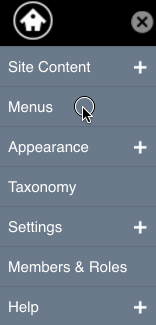
2. Select Add new widget and click on the Dataverse search widget option.
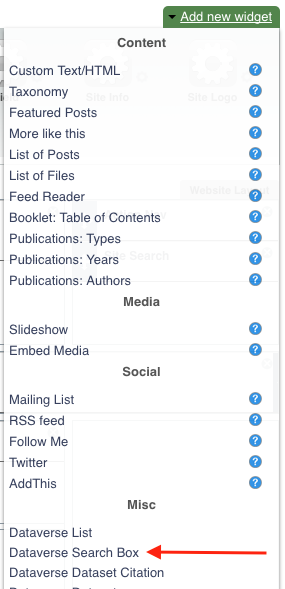
3. Populate the form and Save
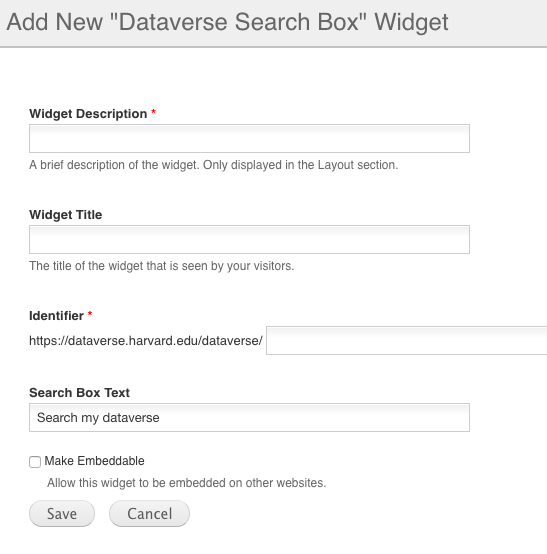
4. Find the widget you just created and drag and drop it to the correct location in the layout.
5. Click the Save button on the layout page.
6. View results.
Example
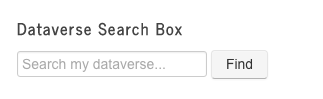
Updated: 1Sept16
