The Mailing List Widget provides a newsletter sign-up form on your website. See example below.
Once you have your Mailchimp API key set up (see: the Mailing List Global Settings area), you can add the Mailing List Widget to your Layout and choose one from your Mailchimp lists.
Adding the Mailing List Widget
From your Layout:
1. Select the Add new widget link
2. Select the Mailing List widget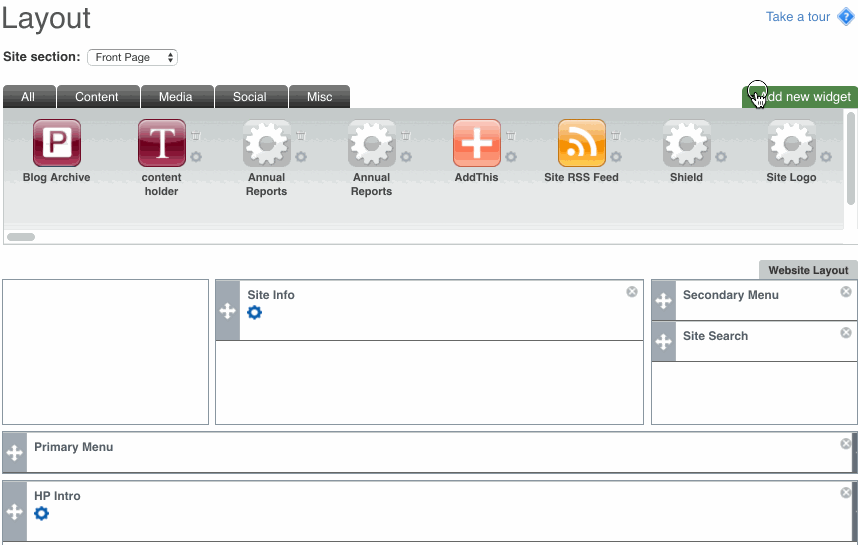
3. Fill out the Mailing List widget form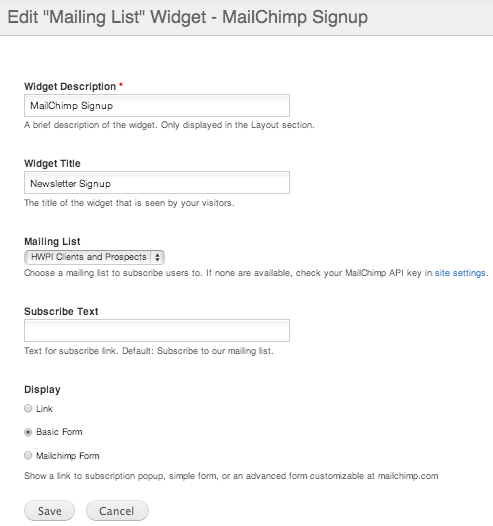
4. Save the widget creation form
5. Drag the widget onto your layout area
6. Save the layout
7. View results
Mailing List Widget Example
This "Mailing Lists" widget shown below displays the box which can be configured to display a signup form or as a link that opens a popup.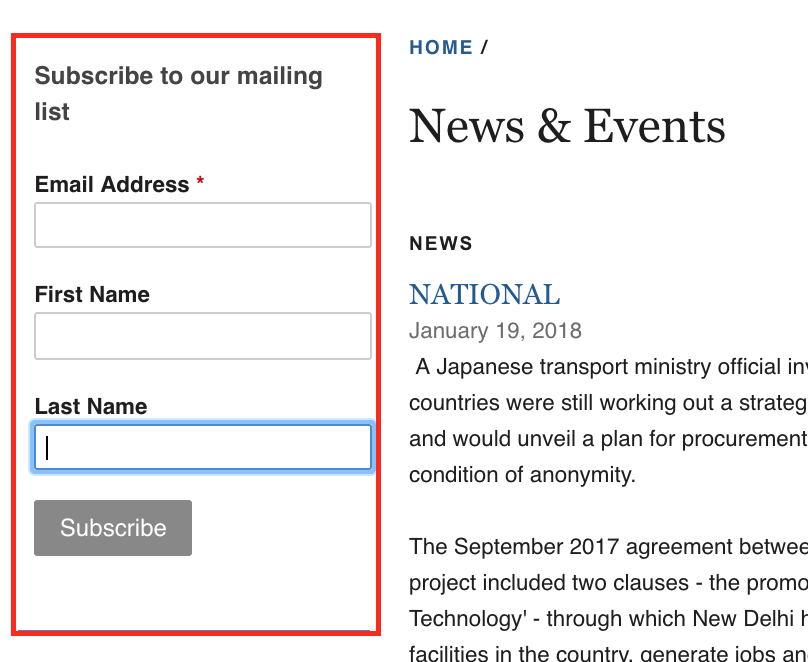
Learn more about Widgets and Customizing Your Site Layout.
Updated: 24Jan18
