Viewing and Changing your Account Information
Your user account information can be managed by clicking the User Account icon in the top right corner of your site and clicking Manage My Account.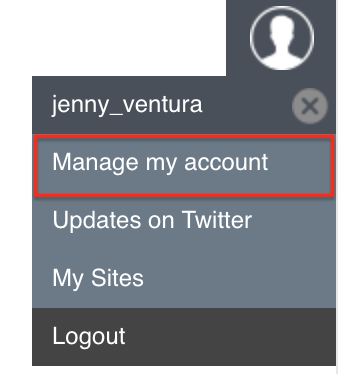
You can change your email address or password at any time in Manage My Account.
After you click Save, the changes will take effect immediately.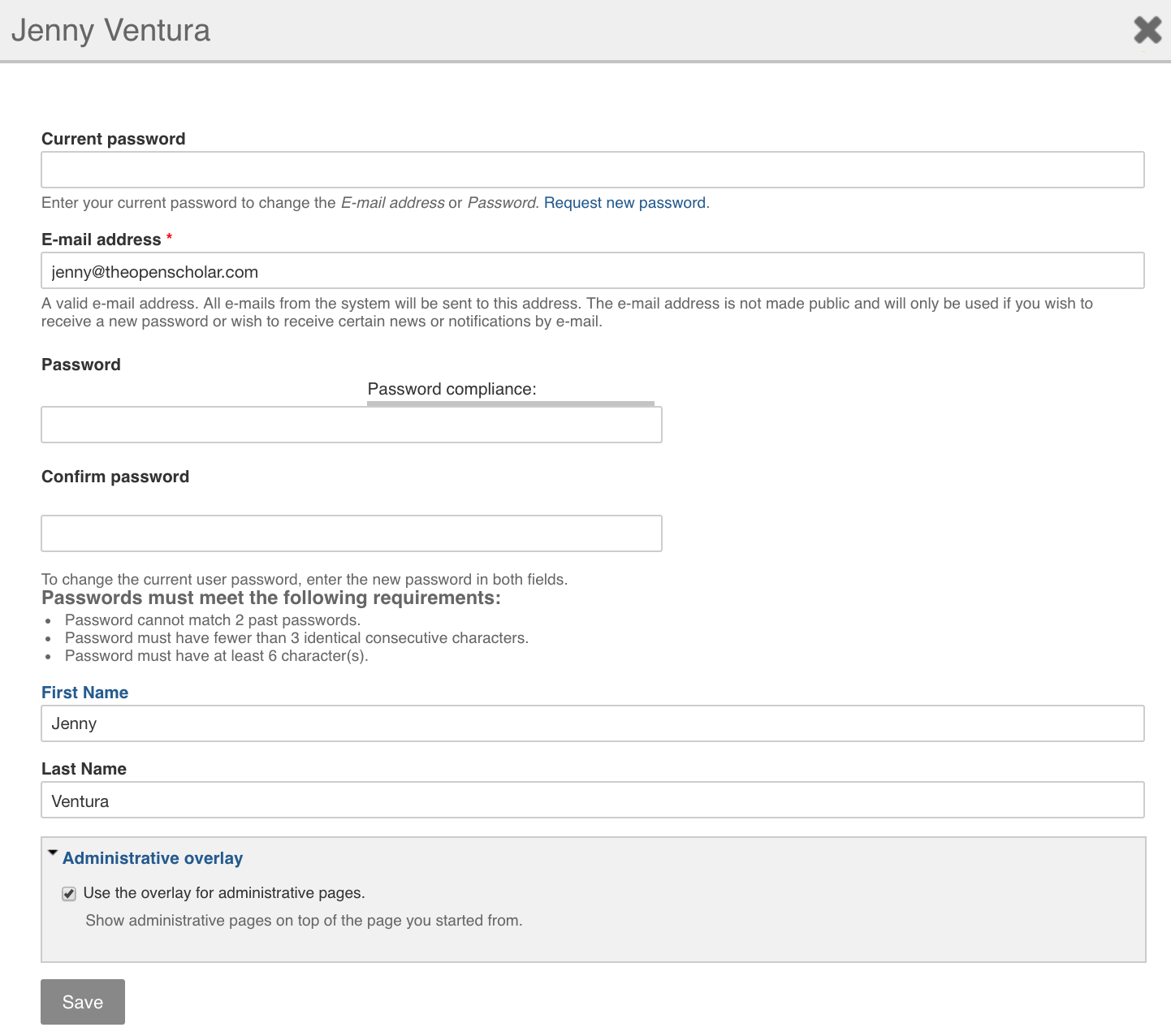
Viewing Sites
You can also see all the websites you created (sites you own) as well as the websites you are a member of in the My Sites section. Additionally, the Updates on Twitter area alerts you to any important OpenScholar alerts or updates.
Delete Site Request
For more information visit the Deleting a Site documentation page.
Updated:26July18
