See also: Content (Apps, Posts & Widgets)
There are two ways to edit page content and settings.
Option 1:
1. Hover over the upper right side of the content area you want to edit.
2. Click on the small grey gear that appears when you mouse over it. A drop down menu will appear.
3. Select the Edit option.
4. Once you have completed any page modifications you want to make, make sure to click the Save button at the bottom of the page.
Option 2:
- Click on the configuration gear next to the green Add New button
-
Click Edit under This Page.
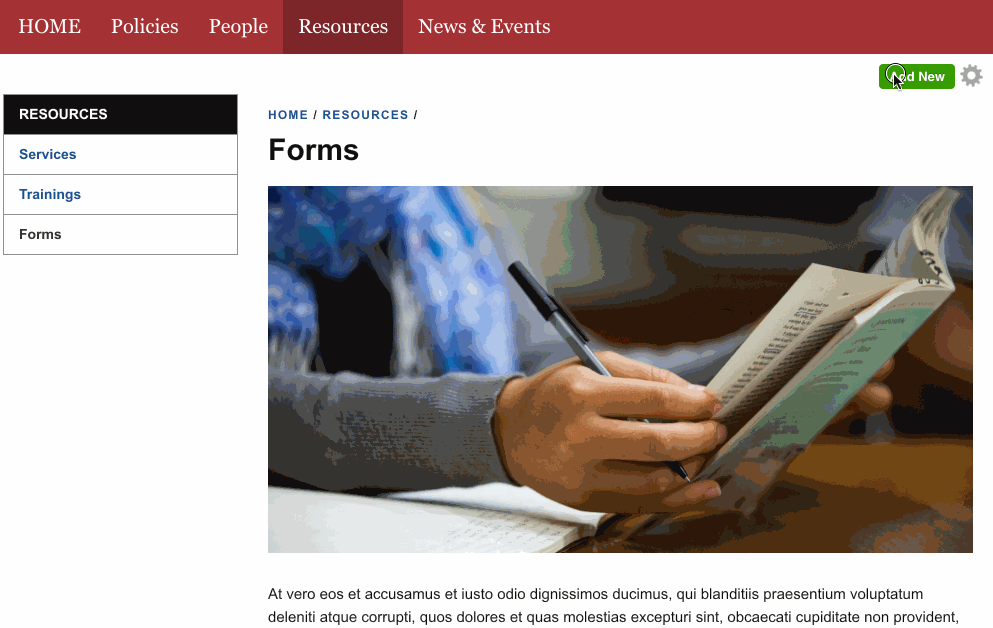
-
Edit any of the available settings.

- Save and view results.
Updated: 5Jun18
