Images and files that you've uploaded to any content can be removed.
From the Control Panel:
1. Select Site Content
2. Select Browse
3. Select Files
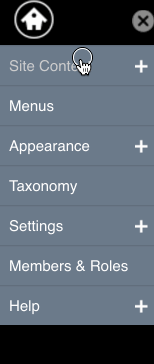
In this page you will see all file types you have previously uploaded. This page shows you its:
- original name
- the size of the file
- when it was uploaded
- where it exists on your site (see the "Used In" column)
Searching for Files
You can search for files by using:
- the file name or title field
- the used in field
- by filter by type of file

Deleting a file
- Find the file by using one of the options above
- Click the "Delete" link located to the far right of each file.

- Confirm the system message "you are sure you want to delete the file..." by selecting "Delete"
When the deletion is a success, you will see a confirmation at the top of the Files page.

Updated: 16Jun16
