Take a short few minutes to watch this video for the quickest way to create a custom membership role on OpenScholar.
For more information, you can read the written documentation below.
See also: Site Membership
To change the default member roles, go to the Control Panel and select the Members & Roles link.
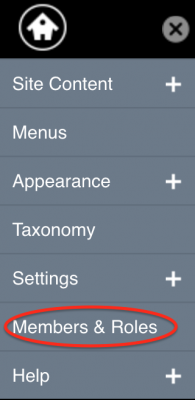
To change permissions, select the Permissions tab and make any desired changes by clicking the "Edit roles and permissions" button.

NOTE: We recommend keeping the default member roles as is and instead, create a new role(s) that you can customize! Learn how!
Updated:14Jun16
